I have two-monitors attached to my computer. You might think that was enough real estate but I also use a Virtual Desktop Manager so that I can run multiple desktops.
How does it work? Think of your computer's desktop as a page showing icons and giving you a place to run your programs. A Virtual Desktop Manager allows you to have more than one desktop page. My favorite is Goscreen (www.goscreen.info).
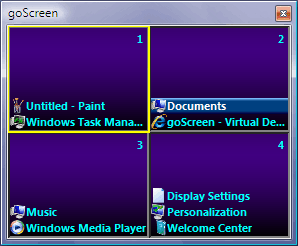
So, as you can see, there are four pages and in the first Windows Task Manager is running and in the third you see Windows Media Player is running. In my environment I have defined seven pages: Main, Browser, Internet, Programming, Utility, Monitor, Office.
On each page I keep open some programs. For example, the Office page has my contact manager and my email program open. Since I also have two monitors when I click on the office page I see my contact manager on the left monitor and my email program on the right.
This helps me keep a relatively uncluttered desktop and helps me be more productive.
Leave a comment